Recently, Facebook Updated one more feature Link History (link history). When clicking on links from Facebook or Instagram, the website will open using the app’s built-in browser, not the device’s default browser. The history of accessing these websites will be saved by Facebook.
According to Meta (Facebook’s parent company), this is a useful tool to help users not lose links accessed from Facebook. Meta affirms that this feature is not a new way to track user behavior. However, when activating the feature link historyMeta side can use user information to improve ad delivery.
In 2022, Felix Krause – a privacy researcher discovered that Meta had injected special “keylogging” JavaScript into the websites users visited so that the company could monitor all user input. and click, including the password. Other apps like TikTok also do the same thing with their apps.
Whether or not to use this feature depends on the user’s choice. You can completely turn off link history if you want.
According to Facebook’s commitment, data in link history will be deleted within 90 days after the user turns off this feature.
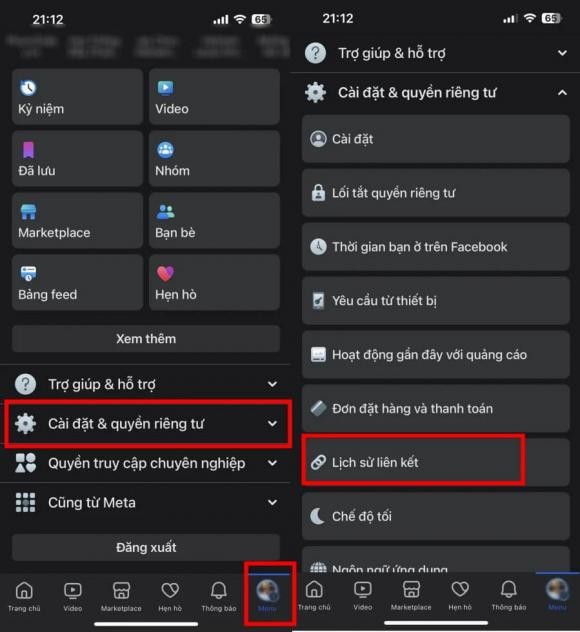 |
How to view link history
Update the Facebook application to the latest version (via CH Play for Android phones or App Store for iPhone).
After updating the application, open Facebook and log in to your account.
Click on the Menu icon in the right corner of the screen. Next, select Settings and Privacy. Here, you can see the Link History section. Click this item to see the links you have previously visited.
 |
How to turn off link history
To turn off the Link History feature, users can follow these steps:
– Open the Facebook application on your phone. Click the Menu icon in the right corner of the screen. Select Settings and Privacy. Select Settings.
Find the Browser section => Turn off the Link History option and choose to delete all related data.

